DRM, short for "Digital Rights Management", is widely used to protected content from unauthorized access. It can remote control how people can install. listen to, view and duplicate the content. Although DRM is a broad term describing many different technical formats, it is always involved with PDF, eBook, audio and video. The content is most likely DRM-protected when there are limitations on: specific software or hardware to play the file, how many times you can download the file, number of hours/days you can download, number of devices you can download, etc. To enjoy DRM protected iTunes movie/TV show, Appple Music, Spotify music Audible audiobook more freely, you need to remove the DRM. Here we will introduce you 4 DRM removal tools for Apple Music, iTunes movies, audiobook and Spotify music. This passage will show you how to remove DRM from iTunes, Audible, Apple Music and Spotify with respective DRM removal software.
iTunes uses DRM to protect audiobooks, movies, TV shows, music videos, Apple Music and songs purchased from iTunes Store before 2009. To remove DRM from these iTunes media, you need two different iTunes drm removal software - Ondesoft iTunes DRM Audio Converter for songs/audiobooks/Apple Music and Ondesoft iTunes DRM Video Converter for movies/TV shows/music videos.
Remove DRM from iTunes songs, auidobooks or Apple Music with Ondesoft iTunes DRM Audio Converter
Step 1: run Ondesoft iTunes DRM Audio Converter and iTunes will be launched automatically.
The interface is shown like this:
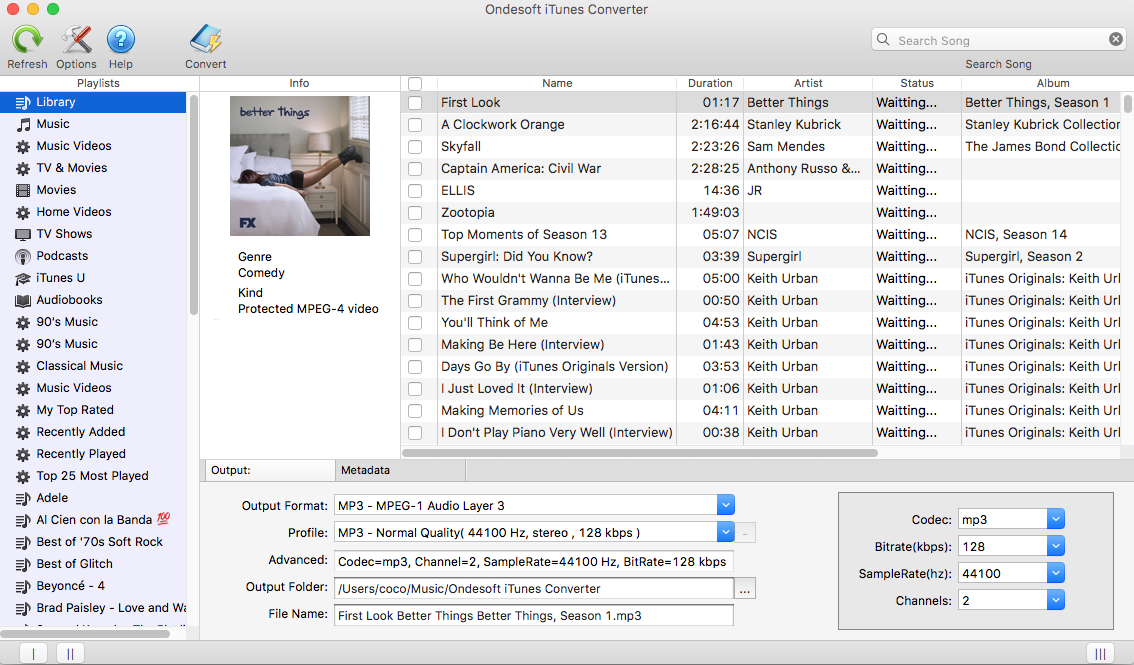
Step 2: Check songs, audiobooks or Apple Music playlists you want to remove DRM from.
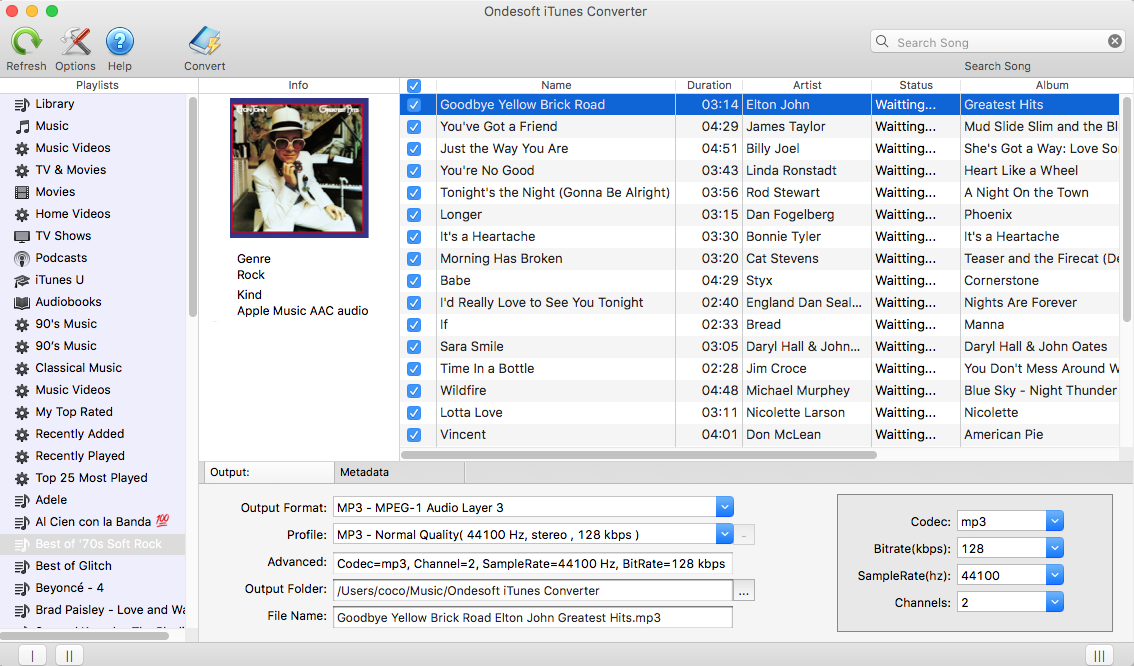
Step 3: Click Convert button to start. Sit back and let Ondesoft iTunes Converter do all the rest. After conversion, you can find all DRM-free audio files in the output folder.
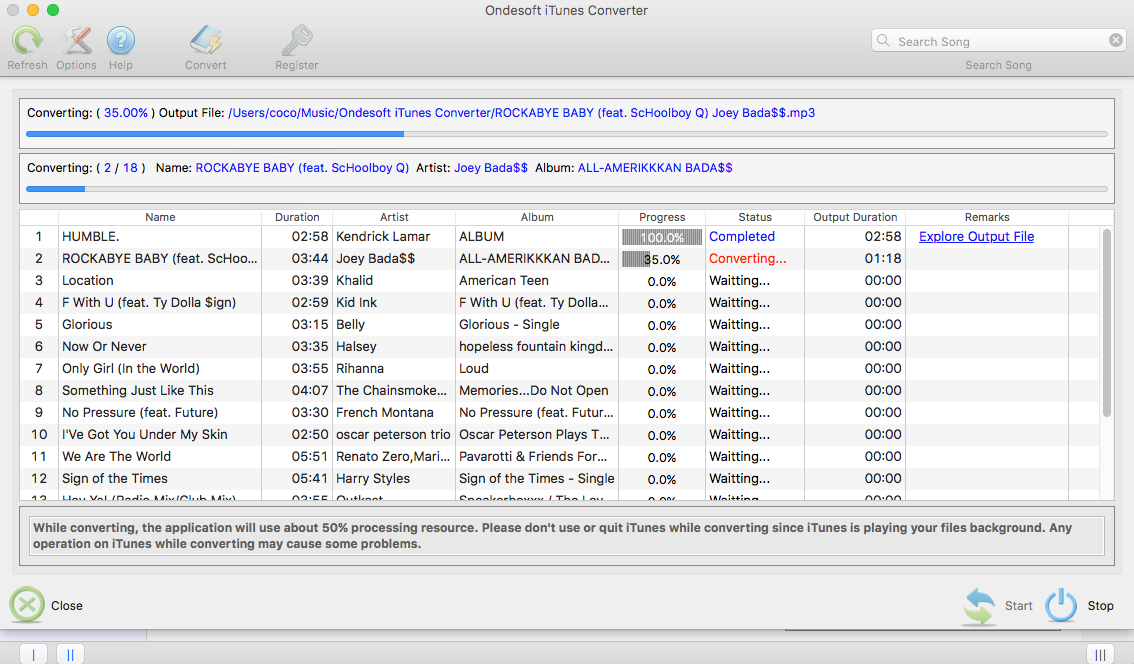
Remove DRM from iTunes movies, TV shows and music videos with Ondesoft iTunes DRM Video Converter
Step 1: run iTunes M4V converter and the interface is shown as below:
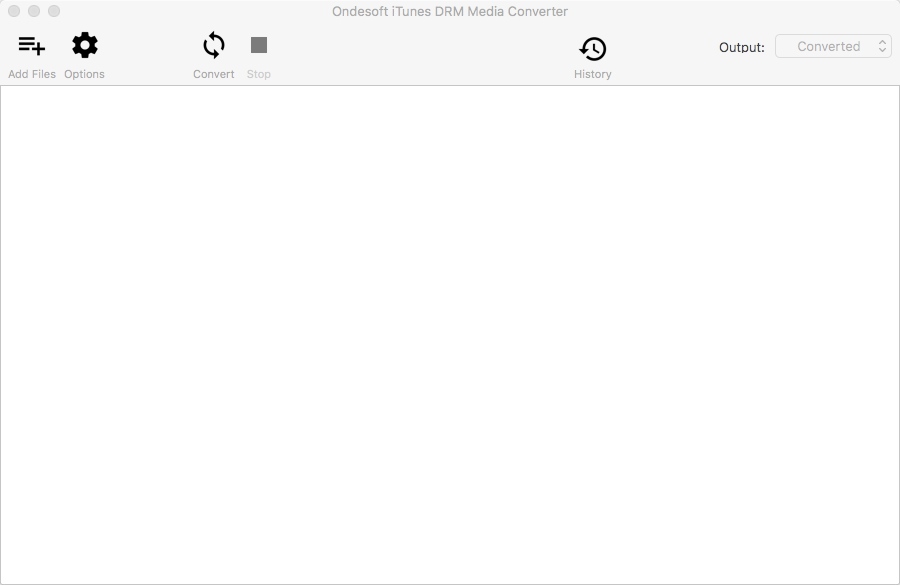
Step 2. Click "add files" icon to select iTunes movies and TV shows you want to remove DRM from. All available m4v files will be listed:
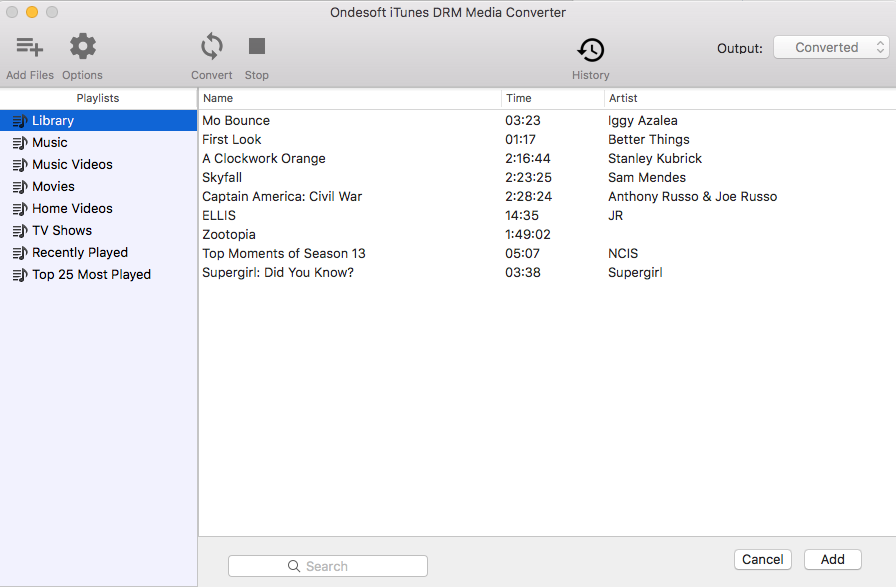
Step 3. After all the settings, click "convert". Ondesoft iTunes M4V converter begins to remove DRM from below m4v video files. When the conversion finished, you can play the output mp4 file with any video player or non-Apple devices.
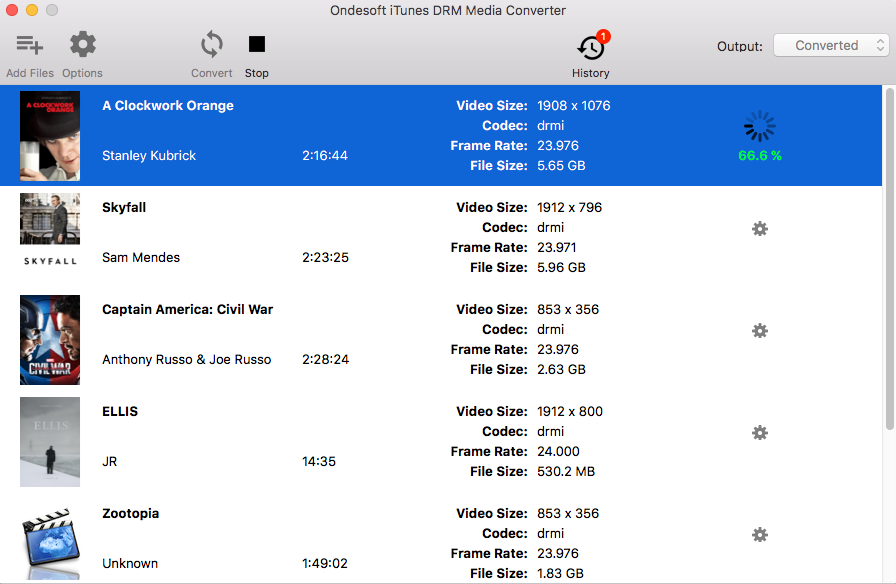
Audible AA and AAX audiobooks are DRM protected and you can only play them on devices which are supported by Audible. To enjoy them more freely, you need to remove the Audible DRM and convert AA/AAX audiobooks to MP3, M4A, etc. Ondesoft Audiobook Converter is popular audible DRM removal software for you to easily strip audible DRM.
Remove Audible DRM with Ondesoft Audiobook Converter
Step 1. Download, install and run Audiobook Converter . All your audiobooks in iTunes Library are displayed on the interface.
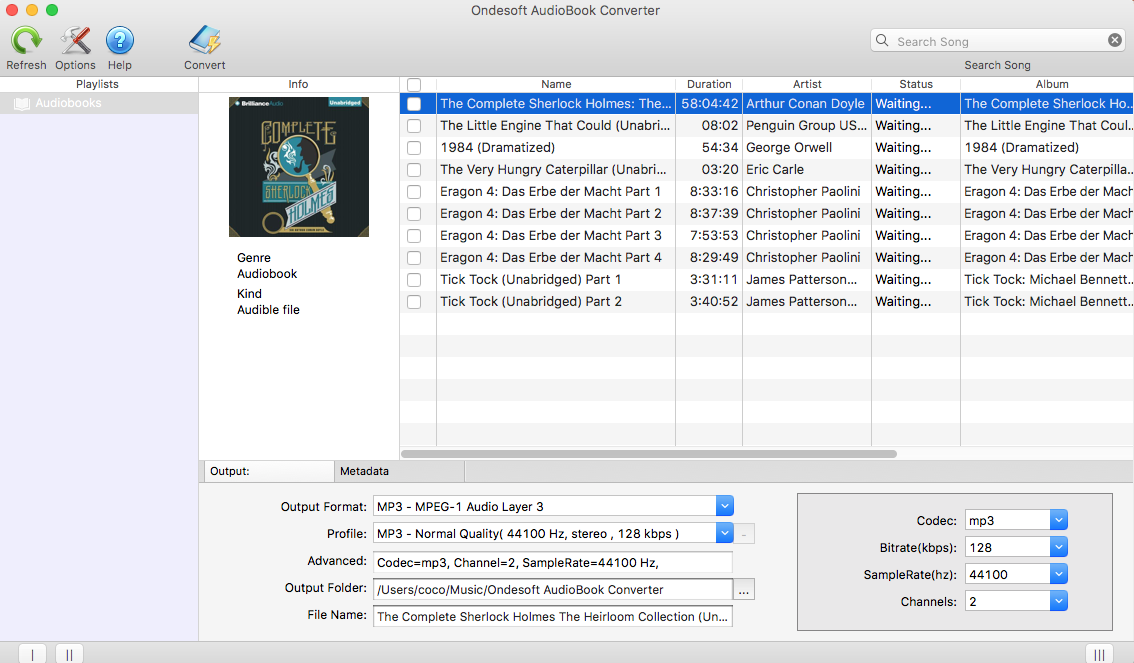
Step 2. Check audiobooks you want to remove DRM from. Choose output format from
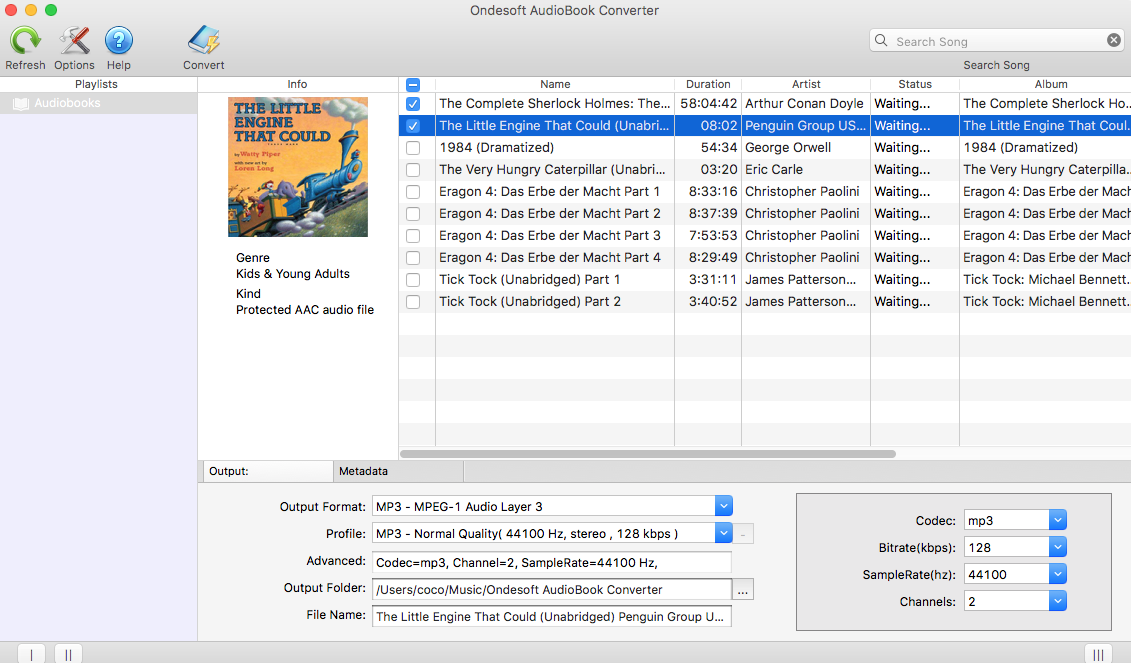
Step 3. Click Convert button.
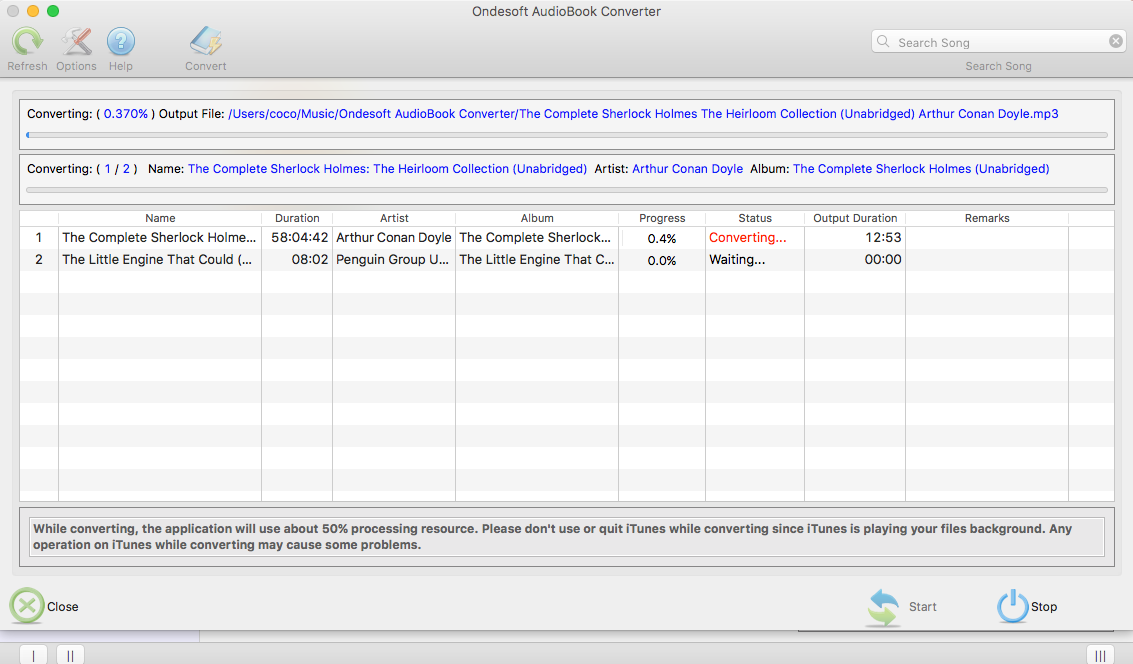
Spotify también usa DRM para proteger su catálogo de más de 30 millones de música. Los suscriptores gratuitos obtienen anuncios, no tienen acceso sin conexión ni solo en el móvil. Los suscriptores pueden descargar canciones para escuchar sin conexión, pero solo dentro de la aplicación Spotify en 3 dispositivos. Es imposible escuchar las canciones de Spotify protegidas por DRM en reproductores de MP3. Para eliminar Spotify DRM y disfrutar de la música de Spotify más libremente, necesitará Ondesoft Spotify Music Converter .
Eliminar Spotify DRM con Ondesoft Spotify Music Converter
Paso 1. Descargar, instalar y ejecutar Ondesoft Spotify Music Converter . Arrastre las canciones, álbumes o listas de reproducción que desea eliminar DRM de Spotify a la interfaz.
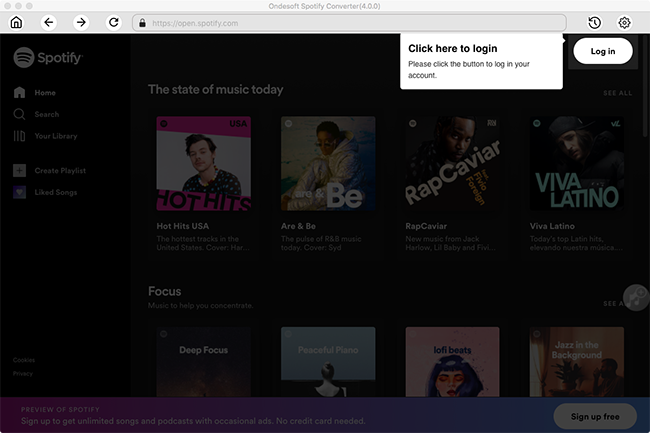
Paso 2. Elija el formato de salida, establezca la tasa de bits y la velocidad de muestreo si lo desea.
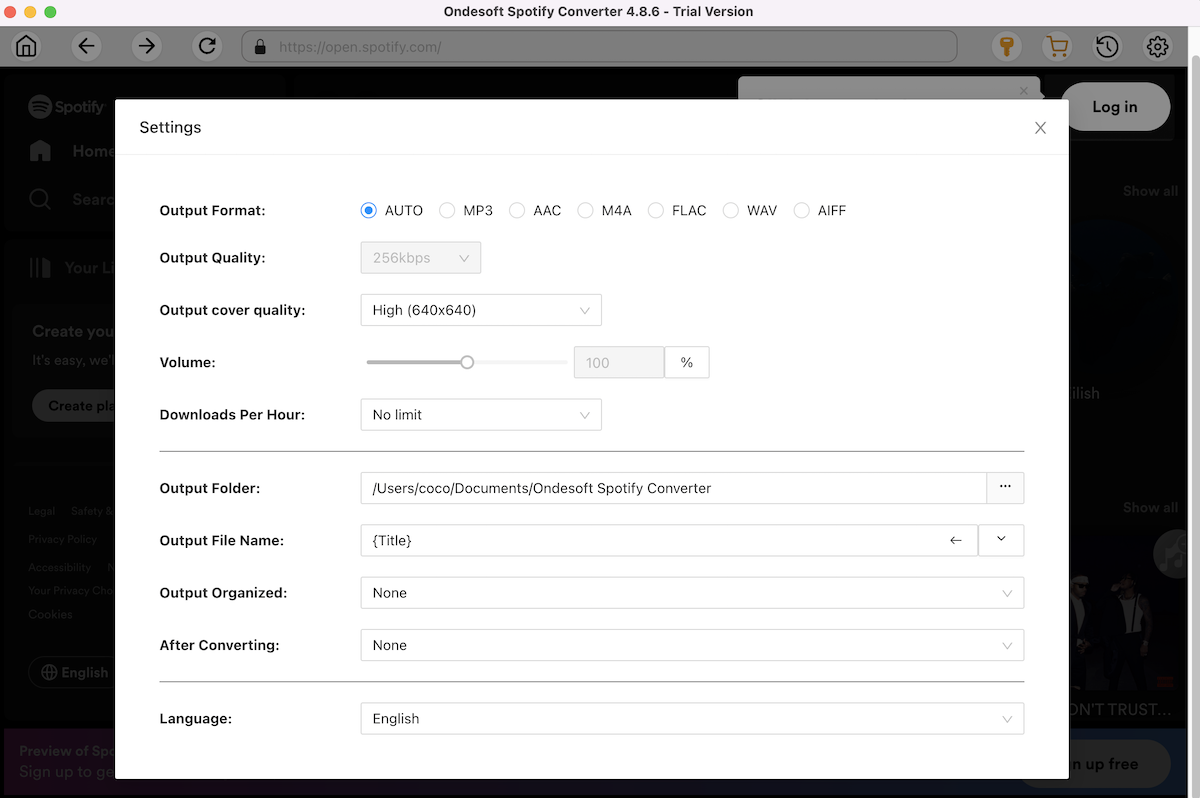
Paso 3. Haz clic en el botón Convertir para eliminar Spotify DRM.
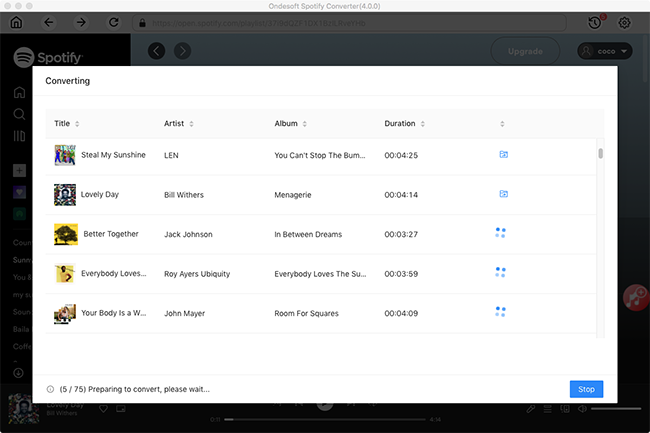
Copyright © 2025 Ondesoft- http://www.ondesoft.com - Todos los derechos reservados