
Menú
Convertidor de Spotify
Los mejores reproductores MP3 compatibles con Spotify en 2024
Todavía hay mucha gente que prefiere el reproductor de MP3 para escuchar música en movimiento sin un teléfono. Sin embargo, los usuarios de Spotify que quieren escuchar Spotify en un reproductor de MP3 se sienten decepcionados cuando descubren que no pueden sincronizar las listas de reproducción de Spotify con el reproductor de MP3, a pesar de que los usuarios premium han descargado las listas de reproducción para reproducirlas sin conexión. En realidad, como es un famoso servicio de transmisión de música, Spotify solo está disponible en dispositivos conectados a Internet con la capacidad de ejecutar una aplicación de Spotify, como Mac, Windows, iPhone, iPad, iPod Touch y dispositivos Android.
Parte 1 Reproductores de mp3 compatibles con Spotify
Consulta esta página para ver los dispositivos compatibles con Spotify.
1. iPod Touch
En cuanto al reproductor de mp3 compatible con Spotify, el único que enumera el sitio web oficial es el iPod Touch de sexta generación o superior (iOS 10 o superior. 250 MB de espacio libre).

2. Mighty Vibe Spotify y reproductor de música de Amazon
El otro reproductor de MP3 compatible con Spotify se llama Mighty . Te permite reproducir música en streaming de Spotify en cualquier lugar sin un teléfono inteligente o conexión a Internet. Se conecta a tu iPhone o Android a través de Bluetooth y puede almacenar más de 1000 pistas. Es pequeño, ligero y se puede sujetar a la ropa. Sin embargo, solo funciona con Spotify Premium y te costará $124,99.

3. Reproductor MP3 SWOFY de 80 GB
El reproductor de MP3 SWOFY M501 de 80 GB
(con Bluetooth y WiFi) funciona con el sistema operativo Android 9, procesador de 8 núcleos a 1,92 GHz, 3 GB de RAM y 16 GB de ROM con tarjeta SD de 64 GB, que funciona más rápido y de forma más fluida, no solo garantiza un rendimiento operativo estable, sino que también es compatible con sus necesidades de expansión.
El reproductor de MP3 y MP4 SWOFY M501 cuenta con una pantalla táctil completa de alta resolución de 4,7 pulgadas (1280*720), después de conectarse a WIFI, el reproductor de MP3 admite la descarga/carga/escucha de música o la visualización de vídeos en línea. El reproductor de MP3 viene precargado con muchos de los más populares Spotify, Amazon Music, Facebook, Audible, Deezer, Kindle, Pandora, Twitter, TIDAL, radio FM, grabadora de voz, vídeo y más.
Precio: $84.99
Tamaño de pantalla: 4,7 pulgadas
Capacidad de almacenamiento de memoria: 80 GB
Duración de la batería: batería de 2500 mAh 50 horas de tiempo de reproducción de música

4. Reproductor MP3 MYMAHDI de 80 GB con Bluetooth y WiFi
El reproductor MP3 MYMAHDI de 80 GB
con Bluetooth y WiFi es un reproductor MP3 Android de 4" con transmisión en tiempo real de Spotify, Pandora, Audible, Deezer, etc. Este reproductor MP3 admite la descarga, carga y escucha de música o la visualización de videos en línea después de conectarlo al WiFi. Este reproductor MP3 es compatible con una variedad de aplicaciones de medios convencionales, como: Amazon Music, Apple Music, Spotify, Facebook, Audible, Deezer, Kindle, Pandora, Twitter, TIDAL, radio FM, grabadora de sonido, videos, etc.
Precio: $68.88
Tamaño de pantalla: 4 pulgadas
Capacidad de almacenamiento de memoria: 80 GB
Duración de la batería: reproduce 20 horas con auriculares Bluetooth, 35 horas con auriculares con cable y 5-6 horas de visualización de videos

5. Reproductor MP3 innioasis con Bluetooth y WiFi
Combinación de música local y en streaming:
INNIOASIS G1
no es solo un reproductor de mp3 local con Bluetooth, sino también un reproductor de música en streaming. El dispositivo viene preinstalado con muchas de las aplicaciones de música en línea más populares, incluidas Spotify, Pandora, Tidal, Deezer, Amazon Music, Apple Music, etc.
Precio: $79.99
Tamaño de pantalla: 4 pulgadas
Capacidad de almacenamiento de memoria: 80 GB
Duración de la batería: reproduce 15 horas (auriculares Bluetooth) - 25 horas (auriculares con cable) de música o 4 a 5 horas de video
O consigue la versión de 160 GB por $89,99.

6. Reproductor MP3 PECSU con Bluetooth y WiFi
El reproductor MP3 Bluetooth PECSU P5S
admite la instalación personalizada de aplicaciones de transmisión de música a través del navegador. Viene preinstalado con tres aplicaciones de música sin conexión y muchas aplicaciones de música en línea populares, incluidas Spotify, Pandora, Deezer, Tidal, Apple Music, Amazon Music, etc.
Precio: $64.99
Tamaño de pantalla: 5 pulgadas
Capacidad de almacenamiento de memoria: 32 GB
Duración de la batería: reproduce música durante aproximadamente 15 horas (prueba con auriculares con cable) o video durante aproximadamente 5 horas

7. Reproductor MP3 Luoran
El reproductor de MP3 Luoran viene precargado con muchas de las aplicaciones más populares de Spotify, Amazon Music, HiBy Music y AIMP Music. Es compatible con la mayoría de los formatos de música, incluidos, entre otros, MP3, WAV, FLAC, APE, OGG, M4A, AAC, WMA, MP2, etc., y ofrece varias categorías de canciones, como título, carpeta, artista, álbum y más.
Este es un reproductor de música diseñado para niños, fácil de configurar con control parental. El reproductor digital no permite la instalación de aplicaciones adicionales, evitando así que los niños instalen aplicaciones inapropiadas. Además, puede desinstalar aplicaciones preinstaladas (incluidos los navegadores) que no desea que su hijo use.
Precio: $49.99
Tamaño de pantalla: 4 pulgadas
Capacidad de almacenamiento de memoria: 8 GB
Duración de la batería: 50 horas de reproducción de música

8. Sony Walkman NW-A306/B
Es un excelente reproductor de música para quienes buscan una claridad excepcional. Tiene funcionalidad Android, lo que permite instalar Spotify y disfrutar de la música en streaming. La batería dura muchas horas, pero también la carga.
Precio: $298

No te preocupes si no tienes los reproductores de MP3 compatibles con Spotify que se indican más arriba. Aquí te mostraremos una forma de reproducir música de Spotify en cualquier reproductor de MP3 que tengas.
Parte 2 Reproduce Spotify en cualquier reproductor MP3

No puedes disfrutar de la música de Spotify en un reproductor de mp3 común como SanDisk directamente, ya que la aplicación Spotify no está disponible en estos dispositivos. Incluso si eres un usuario de Spotify Premium, no puedes transferir canciones descargadas de Spotify al reproductor de mp3, ya que están protegidas con DRM. Sin embargo, si puedes eliminar el DRM de las canciones de Spotify y convertir Spotify a formato mp3 , puedes transferir música de Spotify a cualquier reproductor de mp3 que tengas.
Después de comparar varios convertidores de Spotify a mp3 , aquí le recomendamos encarecidamente Ondesoft Spotify Music Converter , una poderosa herramienta de eliminación de DRM de Spotify que le permite convertir por lotes canciones, álbumes y listas de reproducción de Spotify a mp3, m4a, etc. con una calidad 100% original y todas las etiquetas ID3.
Siga el tutorial detallado a continuación para aprender cómo eliminar el DRM de Spotify y convertir la música de Spotify a MP3 para disfrutarla en cualquier reproductor MP3.
Paso 1: Importa canciones o listas de reproducción de Spotify a Ondesoft Spotify Converter
Descargue, instale y ejecute Ondesoft Spotify Converter. Inicie sesión en su cuenta de Spotify en el reproductor web integrado de Spotify.
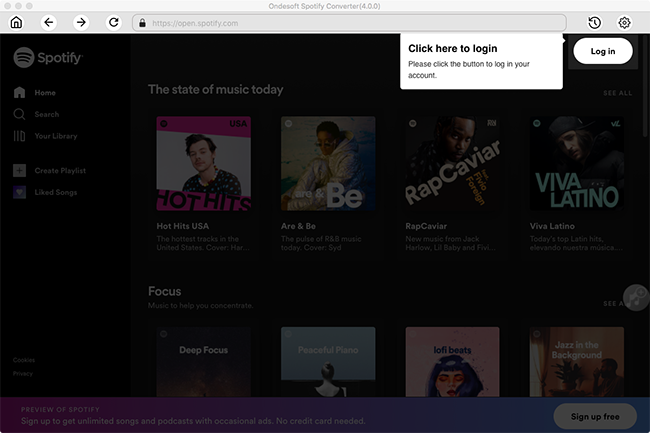
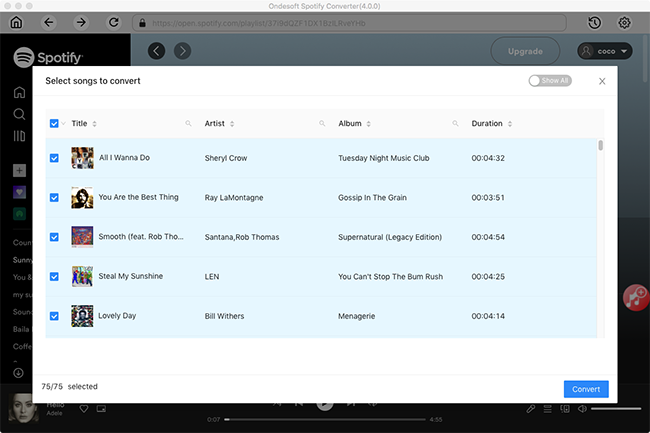
Paso 2: Elija los formatos de salida
Abra la ventana de Configuración para cambiar el formato de salida, la calidad, la carpeta de salida, el nombre del archivo de salida, cómo se organiza la salida y el idioma de la interfaz como desee.
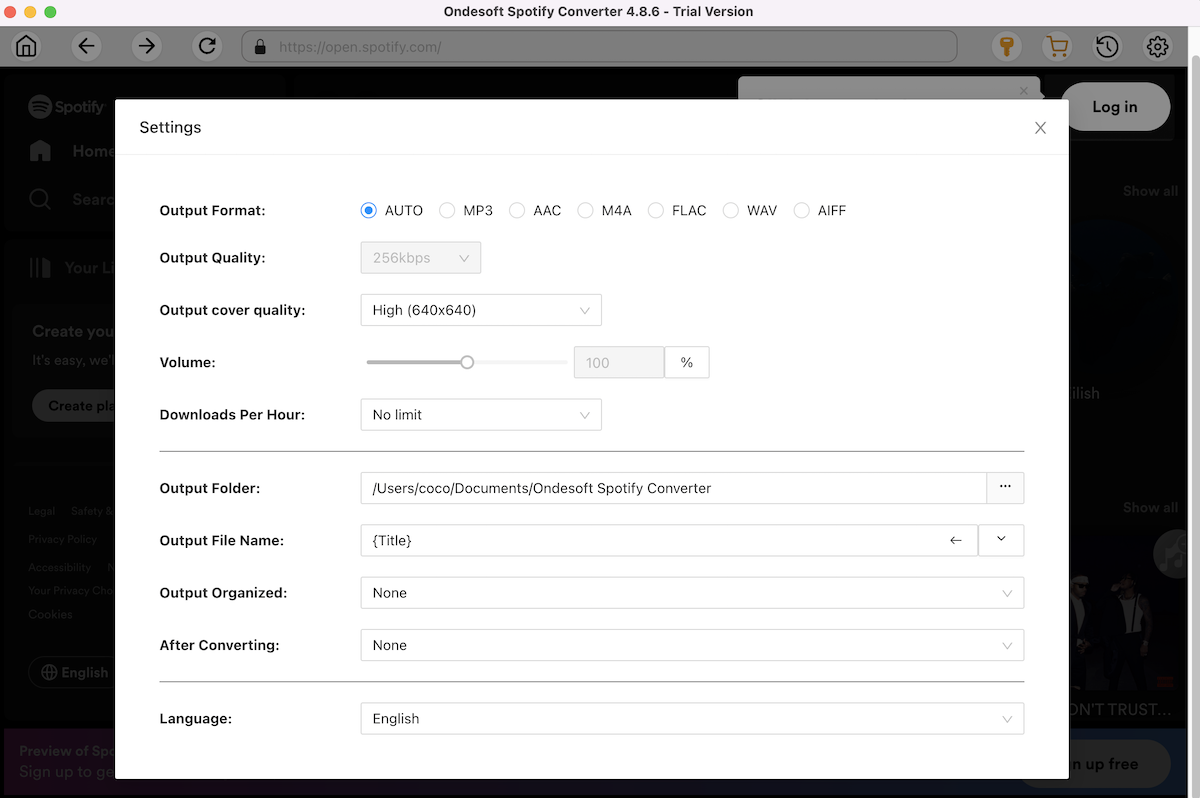
Paso 3: Convierte la música de Spotify a mp3
Cuando termine la configuración anterior, haga clic en el botón Convertir para comenzar a convertir la música de Spotify a MP3.
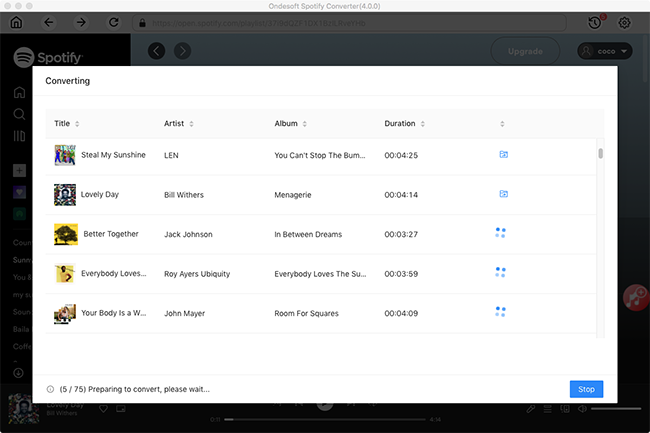
Después de la conversión, haga clic en el icono de la carpeta debajo para localizar rápidamente las canciones de Spotify sin DRM.
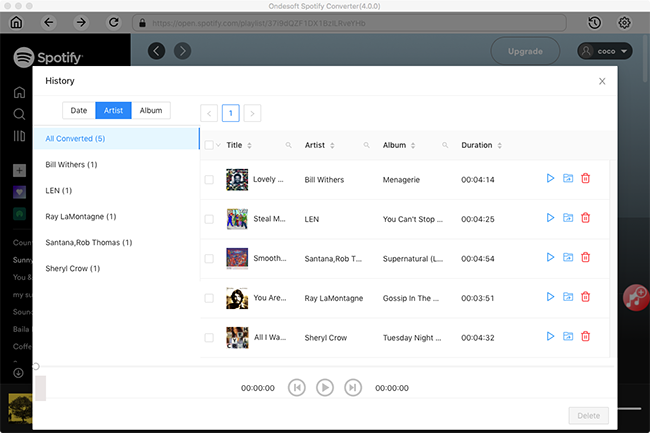
Paso 4: Escucha música de Spotify en tu reproductor MP3
Ahora puedes conectar tu reproductor MP3 a tu Mac/Windows y transferir las canciones de Spotify sin DRM. Después, escucha la música de Spotify en tu reproductor MP3, como iPod shuffle , iPod nano , iPod Touch 5 y anteriores , Sony walkman , Sandisk, etc., cuando quieras.
Barra lateral
Convertidor de Spotify
Artículos relacionados
Consejos de Ondesoft
Más >>- Versión gratuita de Spotify en Sonos
- Descargar canciones navideñas gratis
- 9 cosas que debes saber sobre Spotify
- Obtén Spotify Premium gratis
- Reproducir Spotify en Apple Watch
- Convertir Spotify a MP3
- Convertir Spotify a M4A
- Convertir Spotify a WAV
- Convertir Spotify a FLAC
- Listas de reproducción de Spotify para iPod shuffle
- Música sin DRM de Spotify
- Descargar música MP3 de Spotify
- Descarga música de Spotify gratis
- Descargar Spotify Music sin Premium
- Descargar canciones de Spotify al disco duro externo
- Disfruta de la música de Spotify en tu reproductor MP3
- Ampliar la prueba gratuita de Spotify Premium
- Descargador gratuito de Spotify
- Grabador de Spotify gratuito
- Copia de seguridad de música de Spotify
- Reproducir Spotify en el coche
- Reproducir Spotify en el HomePod
- Descargar Spotify++ iOS desde AppValley
- Descargar Spotify++ para iOS desde TweakBox
- Escucha música de Spotify sin conexión de forma gratuita
- Escuche música de Spotify en el reproductor MP3 de Sandisk
- Escucha Spotify en iPod
- Reproducir música de Spotify en Amazon Echo
- Reproducir música de Spotify en el Apple Watch sin iPhone
- Reproducir música de Spotify en el Apple Watch
- Reproducir música de Spotify en el iPod Nano
- Reproducir música de Spotify en el iPod Shuffle
- Reproducir música de Spotify en PS4
- Reproducir música de Spotify en Roku
- Reproducir música de Spotify en Sonos
- Reproducir música de Spotify en Google Home
- Graba canciones de Spotify
- Grabar música de Spotify en formato MP3
- Eliminar DRM de Spotify
- Guardar música de Spotify como MP3
- Música de Spotify como tono de llamada
- Comparación entre Spotify gratuito y premium
- Obtén Spotify Premium gratis, sin trucos
- Descargador de música de Spotify
- Calidad de la música de Spotify
- Grabador de música Spotify
- Reproducción sin conexión de Spotify en Apple Watch
- Sptofy en iPod Touch de cuarta generación
- Spotify Premium APK
- Spotify Premium gratis
- Spotify Premium no descarga canciones
- Canciones de Spotify no disponibles
- Descuento para estudiantes de Spotify
- Sincronizar música local con Spotify
- La función de sincronización de Spotify con iPod ya no está disponible
- Comparación entre Spotify y Tidal
- Convertidor gratuito de Spotify a MP3
- Convertidor de Spotify a MP3
- Comparación entre Spotify y Apple Music
- Spotify vs Soundcloud
- Transmite Spotify a Apple TV
- Transmitir Spotify a Chromecast
- Sincronizar Spotify con Android
- Visualizador de Spotify
- Descargador de listas de reproducción de Spotify
- Ver películas de iTunes en la TV
- Eliminación de DRM de iTunes
- Reproducir Spotify en el televisor Samsung
- Reproductor MP3 compatible con Spotify
- Eliminar DRM de los audiolibros de Audible
- Convertir Audible a MP3
- Reseña del mejor convertidor de audio DRM
- FairPlay DRM de Apple: todo lo que necesitas saber
- Los 8 mejores servicios de streaming de música
- Bloquear anuncios en Spotify sin Premium
- Cómo descargar canciones de Spotify al teléfono
- Cómo conectar Spotify a Discord
- Reproducir Spotify sin conexión en el reloj inteligente Wear OS
- El mejor sitio de descarga gratuita de música en formato MP3





