Do you want to rip awesome pictures to enrich your image collections? Do you want to install a screenshot grab tool, which can also be functioned as web ripper software on Mac OS?
Please try
Ondesoft Screen Capture for Mac
, which functions as an image ripper and allow you to grab image from image hosting sites like Imagefap and Flickr. If you like, you can grab portion of pictures. This image ripper software on Mac can also make you capture Mac desktop, one open window, all windows. In addition, you can edit on the screenshots to enhance and individualize your image collections.
![]() Download
Download
![]() Buynow
Buynow
How many steps are needed to grab or rip images on Mac OS? It's easy.Now, follow the steps to enjoy more fun.
1.
A few minutes is required to free download and install this Mac image- ripping program and then launch it.
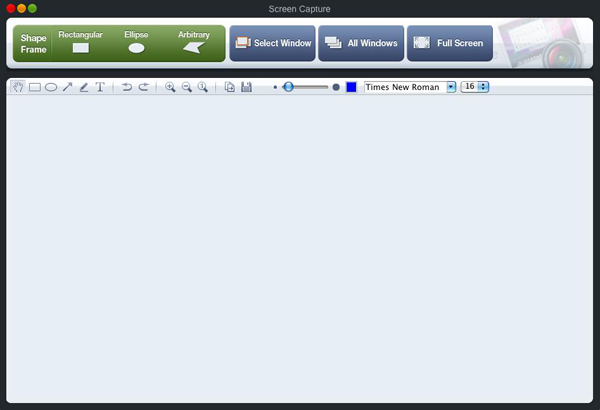
2.
Open the image you want to get at Imagefap and Flickr and click relevant buttons on the screenshot grab interface to cover the image with the resizable translucent ripping window. Screen magnifier can be used for accurate print on Mac.
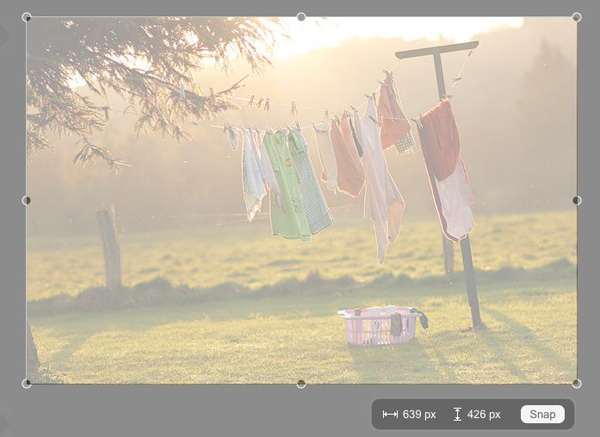
3.
Press
"Snap"
and the image will show up in the editing window.
4.
Personalize and enhance the image with shapes, arrow lines, annotation and pencil drawing.
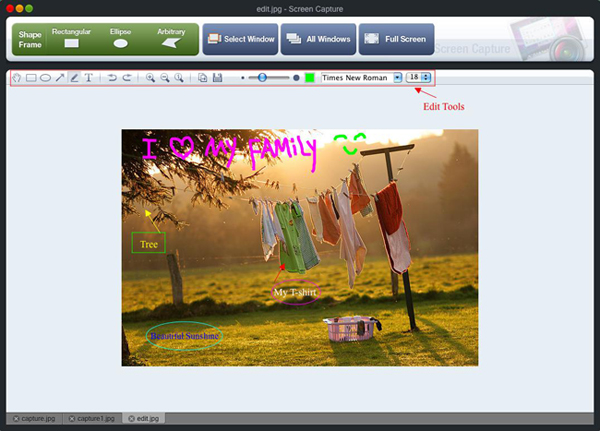
5.
Output image into your collections as
PNG, BMP, TIFF, PPM, XBM, XPM, ICO, JPEG, JPG and TIF
.
![]() Ondesoft Product
Ondesoft Product
Record any audio on Mac OS
Capture any screenshot on Mac
Unlock DRM protected files on Mac
Mac screen virtual ruler
This is really a good
software, very stable
and easy to use.
I tested many different
variants of softwares
that can capture
screenshots,but they
are no unnecessarily complicated.
From Lisa, USA
Copyright © 2025 Ondesoft- http://www.ondesoft.com - All rights reserved